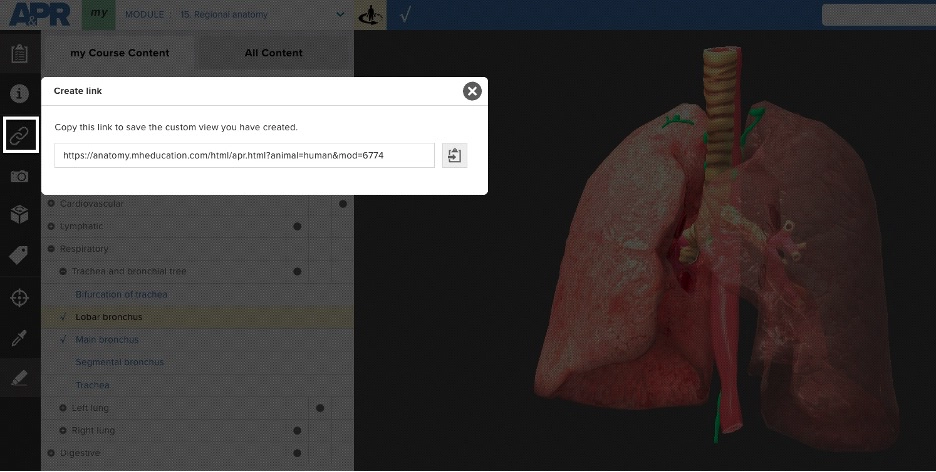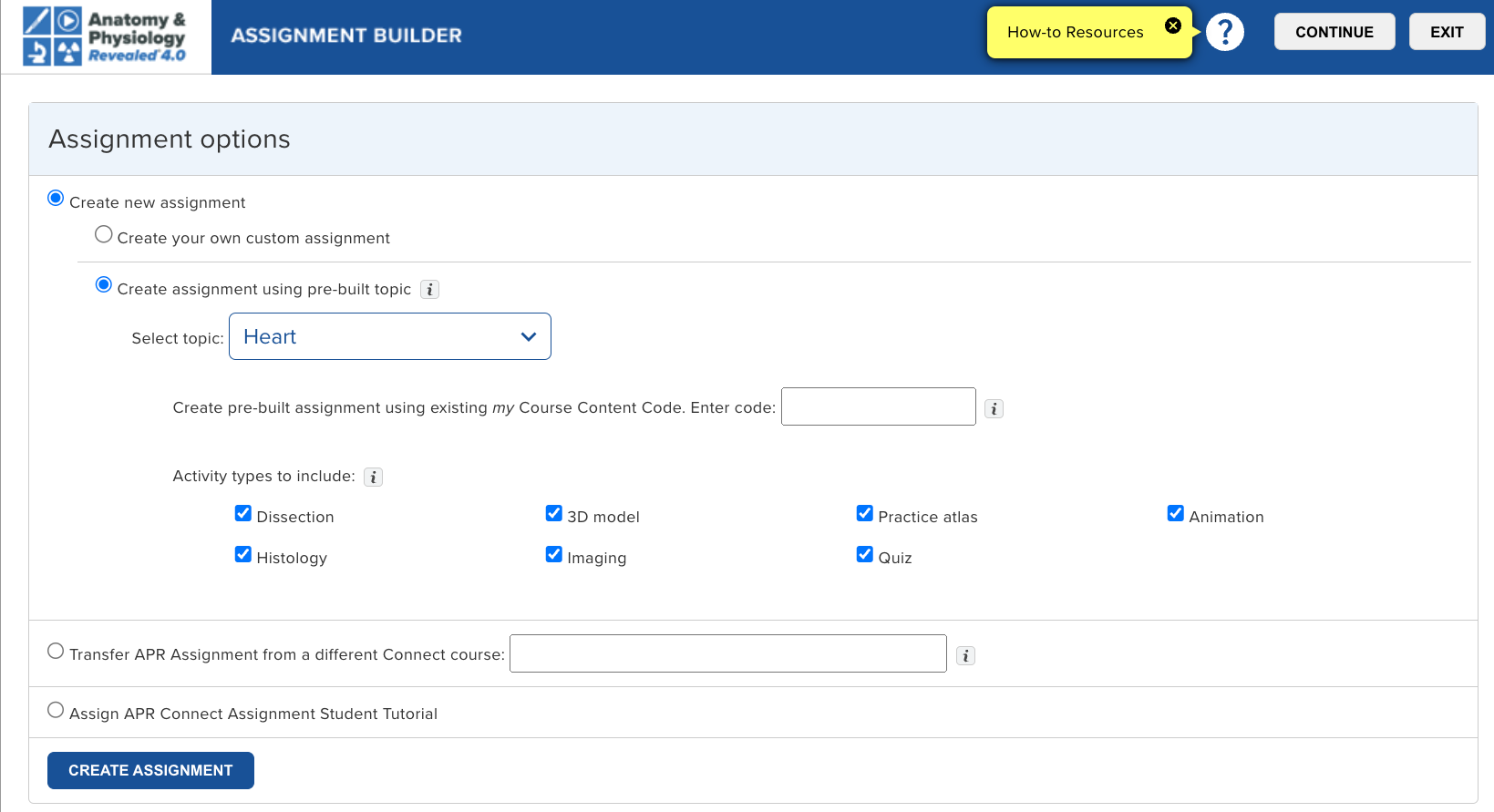Engage Students with APR: Exciting ways to implement in your course.
Ways to help make your course even more exciting, engaging, and successful with the integration of APR!
Have you always liked the idea of virtual dissection and animations, but felt overwhelmed? Or, struggled to implement all this content into your course?
APR can be utilized in a variety of engaging ways. Let’s talk about some creative ways to help make your course even more exciting, engaging, and successful with the integration of APR! Regardless of the modality, your course is taught—face-to-face, online, or hybrid, the realistic animations, and real cadaver photography, along with 3D models, histology, and practice quizzes will be both engaging and helpful for your students.
First, let’s differentiate APR, the website standalone tool, from the newer APR Connect Assignment
What is Anatomy & Physiology Revealed?
Anatomy & Physiology Revealed, known as APR, was created in 2003 on a CD-ROM and has existed as an interactive website since 2010. It includes a vast array of content (approximately 3,600 different structures) in several different types of content study areas (dissection, 3D model, Practice Atlas, animation, histology, imaging, practice quiz).
In the dissection study area, APR utilizes photographs of a real human cadaveric specimen to generate different layers that can be virtually dissected by the user to better understand spatial relationships. APR is primarily organized by the body system. However, within a body region, it also shows surrounding structures from other systems. For example, the thorax topic in the cardiovascular system dissection study area covers all cardiovascular structures of this region but also notes the surface projections of the heart, key skeletal landmarks, associated structures of the bronchial tree, and nerves of the thorax.
In addition to the dissection study area, there are also interactive 3D models, Practice Atlas (side-by-side anatomical model and human specimen), animations (approximately 350), histology, and imaging study areas. There is also a quiz study area that allows students to configure their own quizzes and test themselves and learn from their mistakes.
The APR website is available to any student who has a valid Connect account for the A&P course. All they need to do is to click on the link from their Connect course to launch the website. Standalone access to the website is another option. Think of the APR website as an invaluable self-study tool for students. This website is available to students at any time and is not dependent on their instructor creating any assignments.
Creative ways to implement APR
APR as a Digital Anatomy Atlas: The APR website can easily be used as a student resource to look up structures for self-discovery during lab or study time. The "search-box” feature allows the user to quickly find all possible locations of any structure within the different modules. The “pronounce” button allows the user to hear correct audio pronunciations of every structure in the APR program. A novice learner can use the search and pronounce features together to quickly learn how to say these anatomical terms correctly. And, APR is mobile-friendly, so it’s an important and easily accessed digital atlas during lab time.
APR for Recorded Lectures or Lab Demonstrations: The APR website is a great resource for instructors to use with video screen capture software (i.e. Tegrity, Camtasia, etc.) to create recorded lectures or tutorials (screencasts) that examine the spatial relationships between anatomical structures. This is an efficient alternative to using static PPT images to explain complex topics. Instructors could also create recorded video demonstrations to be played at different stations during lab time.
APR for Active Learning: The APR website could be leveraged for several different active learning ideas. Instructors could assign students (or small groups) to create recorded screencasts that employ APR to explain specific topics that could then be shared with the class. For example, students could record one of the animations in APR and narrate in their own words what was happening in the animation or use one of the 3D models to record a screencast that explains a specific topic. For example, the heart 3D model in APR could be used to explain coronary circulation.
Another active learning idea is to use the APR website for a “scavenger hunt”. Challenge individual students or small groups to find a certain structure in the shortest amount of time. Have the students start on the APR website homepage and have them find a specific structure—but be sure to tell students they can’t use the search box tool. This is an activity that can be used as a fun and engaging review before a quiz or exam.
APR Images for Documents: Instructors can easily use the “save image” feature in APR to copy and paste an image with a specific highlighted structure into a PowerPoint for lecture, or even into a document to be used for lab practical exams. This image could be printed and placed at individual stations during a lab exam or projected to the entire class. This is a great way to leverage the excellent histology and radiology images in APR. Students may also use this feature to create their own study materials using APR images.
APR Images with Social Media: It’s easy for instructors using APR to utilize the “save image” feature and then use Twitter, Instagram, or Snapchat (or any other social media tool) to share the image and ask related questions of their students. What a great way to meet students where they are!
APR Enhanced PowerPoint Files: McGraw Hill provides PowerPoint Files that feature imagery from APR and your specific textbook (i.e. Hole’s A&P, Saladin A&P, McKinley A&P, McKinley Human Anatomy, etc.) combined into one PowerPoint file. These interactive slide decks will make your lectures stand out.
Assess Students Using the Connect APR Question Bank
APR Question Bank for Higher Stakes Assessment: If you are looking for complete control over the questions in your assessment, extensive question pooling options, or the ability to edit questions, you can use the APR Question Bank, which contains thousands of various questions (Add assignment > Question Bank source: Anatomy & Physiology Revealed Question Bank, or Practice Atlas Question bank in MHHE Course-wide Content).
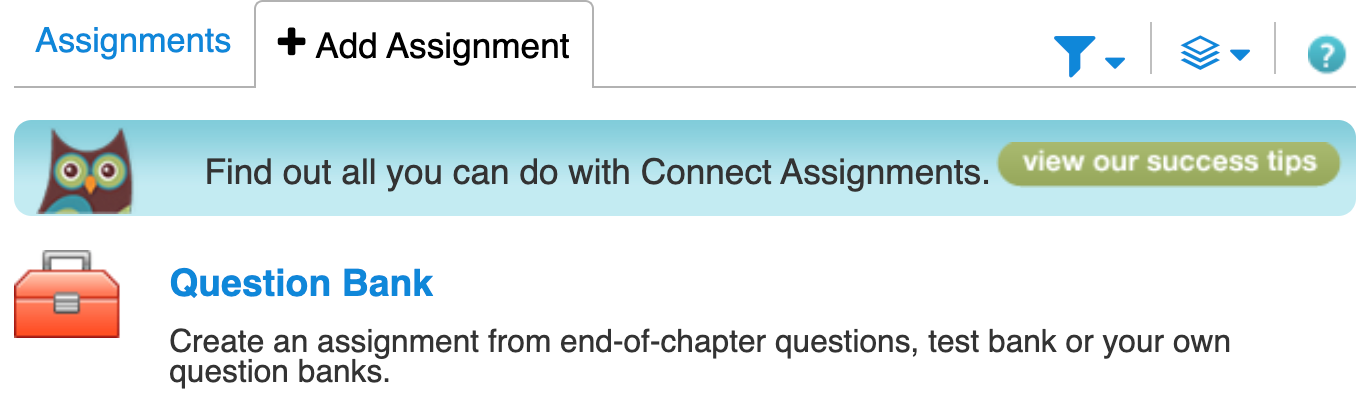
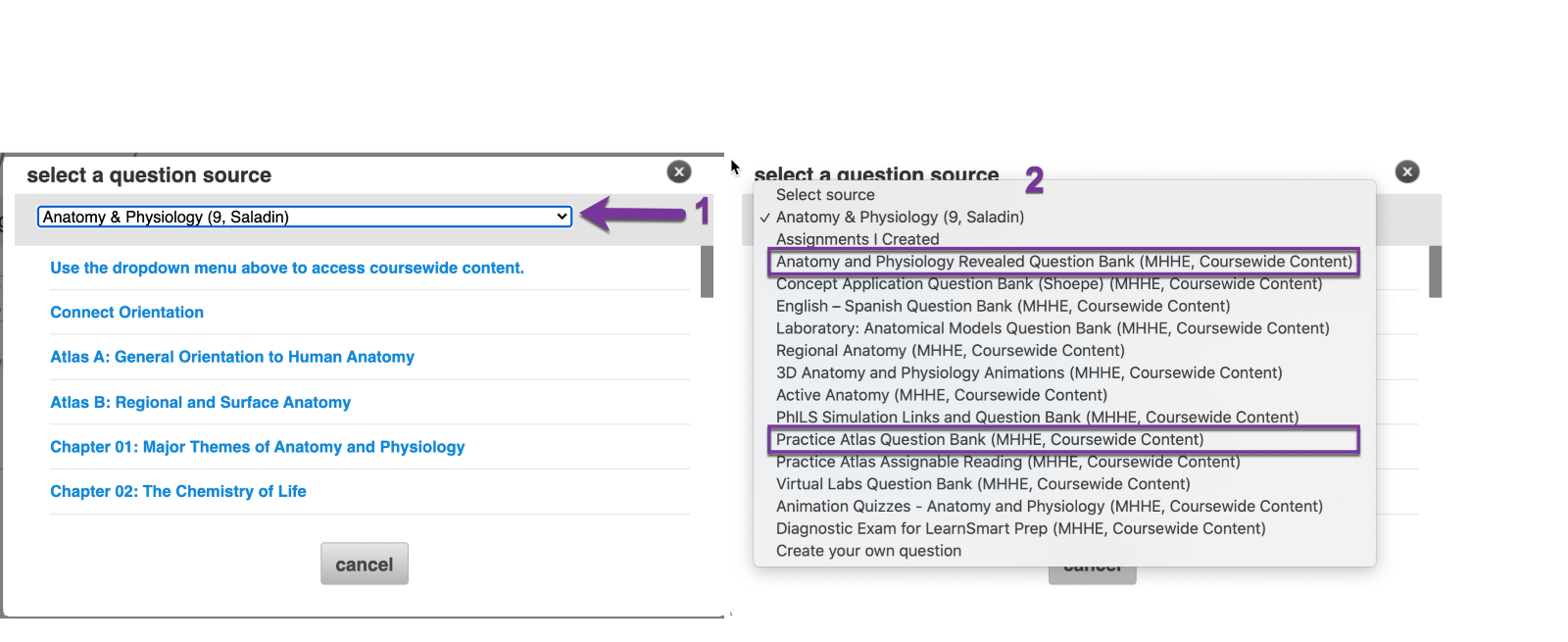
In this assignment type, instructors can edit the question stem and answer choices, and even write their own feedback. By providing students with feedback, instructors can help their students learn from their errors. The Connect Question Bank assignment platform also allows for extensive question pooling, has many flexible assignment policies, and provides data reporting features. This assignment type has two features that the APR Assignment detailed above does not yet have: 1) the ability to automatically extend time for students that need extra time for timed assessments, and 2) is compatible with Proctorio (online proctoring service available within Connect). For these reasons, this assignment type is a good option for higher stakes or summative assessments using APR images.
Get Creative! You are bound to find other ways to utilize both the APR website and APR Connect Assignment in your A&P course, so have fun!
Please share your favorite idea with us: Michael.koot@mheducation.com.
What is the APR Connect Assignment?
The newest option for using APR is the APR Connect Assignment, which was launched in December 2020. The flexibility of this assignment type can be used to create practice, homework, pre-lab, post-lab, or quiz assignments using content from APR, guiding students through the content and keeping them accountable.
APR Assignment is an assignment type in McGraw Hill Connect that allows instructors to build a customized, auto-graded learning module utilizing content from APR website.
Instructors can pull material from all the study areas on the APR website that including dissection (approximately 3,600 different structures), animations (approximately 250), interactive 3D models, anatomical models, histology, and imaging content.
If you use a learning management system (LMS) that integrates with Connect, this assignment will function in the same manner as all other integrated assignments.
An APR Assignment is composed of different activities and specific content from APR that you select.
For ideas to implement the APR Assignment, check out this article.