My Account Details
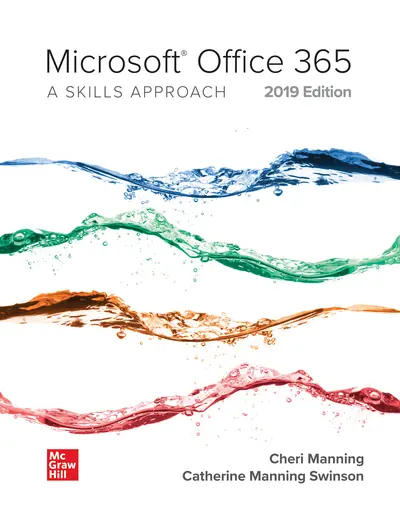
ISBN10: 1260708888 | ISBN13: 9781260708882
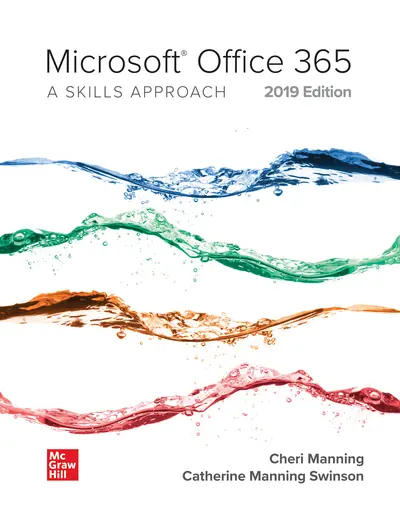
* The estimated amount of time this product will be on the market is based on a number of factors, including faculty input to instructional design and the prior revision cycle and updates to academic research-which typically results in a revision cycle ranging from every two to four years for this product. Pricing subject to change at any time.
Instructor Information
Quick Actions (Only for Validated Instructor Accounts):
Overview
Microsoft® Office Skills on Demand!
Microsoft® Office 365/2019: A Skills Approach provides a unique approach to learning Office Suite by isolating skills for customized learning. Authored by the platform developers of SIMnet, McGraw-Hill Education's online training and assessment program, this textbook has 1:1 content with SIMnet activities and content. As a result, students have access to specific, isolated skills which promotes customized learning and makes Microsoft®Office 365/2019: A Skills Approach the most flexible book on the market. Additionally, the approach uses consolidated instruction with fewer steps to explain each skill, resulting in agile learning for today's busy students!
Microsoft® Office 365/2019: A Skills Approach also offers projects to allow students to practice their skills and receive immediate feedback via auto-grading within SIMnet, serving the diverse needs of students and accommodating individual learning styles.
Introduction 365 1 Essential Skills for Office word 365
Word
1 Getting Started with Word
2 Formatting Text and Paragraphs
3 Formatting Documents
4 Working with Pictures, Tables, and Charts
5 Working with Reports and Collaborating with Others
Excel
1 Word Addendum: Mailings excel 365
1 Getting Started with Excel
2 Formatting Cells
3 Using Formulas and Functions
4 Formatting Worksheets and Managing the Workbook
5 Adding Charts and Analyzing Data access 365
Access
1 Getting Started With Access
2 Working with Tables
3 Using Queries and Organizing Information
4 Working with Forms and Report
PowerPoint
1 Getting Started with PowerPoint
2 Adding Content to Slides
3 Formatting Presentations
4 Managing and Delivering Presentations
Need support? We're here to help - Get real-world support and resources every step of the way.