My Account Details
Moving your course online?
We're here to help.
Start with these 3 Steps:

Virtual Proctoring
Remote Proctoring: ALEKS course products integrate with remote proctoring tools to ensure academic integrity with LockDown Browser and Respondus Monitor. Learn More
Step 1: Set Up Your Course
With ALEKS, you can quickly and effectively move to an online course!
Last Minute Prep Resources
Course Readiness Resources
Click Here for "Before Class" Checklist
Click Here for "Week 1" Checklist
ALEKS Basics
Student Success with ALEKS (Video)
How to Log in and Navigate Your ALEKS Account (Video)
Overview of Course Options (Video)
Learn About ALEKS Class Tools (Video)
Viewing and Adding Course Resources (Video)
ALEKS Math Resources
Creating Non-Adaptive Assignments in Math Courses (Video)
Building Objective Gaps and Review into Your ALEKS Class (Video)
ALEKS Chem Resources
Creating Non-Adaptive Assignments in Chemistry Courses (Video)
Building Objective Gaps and Review into Your ALEKS Class (Video)
Tour Virtual Labs for Chemistry (Video)
Gradebook
Learn How to Set Up Your ALEKS Gradebook
Assignments
Best Practices for Pacing and Progress (Video)
Understanding Knowledge Checks (Video)
Using the Topic Recommendation Tool While Creating Your ALEKS Class (Video)
Assessments in ALEKS
Understanding Knowledge Checks (Video)
Understanding Progress Knowledge Checks (Video)
Remote Proctoring
Worry less about cheating with ALEKS remote proctoring integration. Secure testing with LockDown Browser, always free. Deter cheating with Respondus Monitor via institutional agreement or $10 per student for the entire term. LockDown Browser and Respondus Monitor FAQ for ALEKS
View Webinar Recording from Respondus
Video: Best Practices for Implementing Respondus Monitor with ALEKS
Video: A Quickstart Guide to Using Respondus Monitor with ALEKS
Step 2: Get Your Students Started
ALEKS Student Registration Resources by LMS
Direct your students to a registration video to get started.
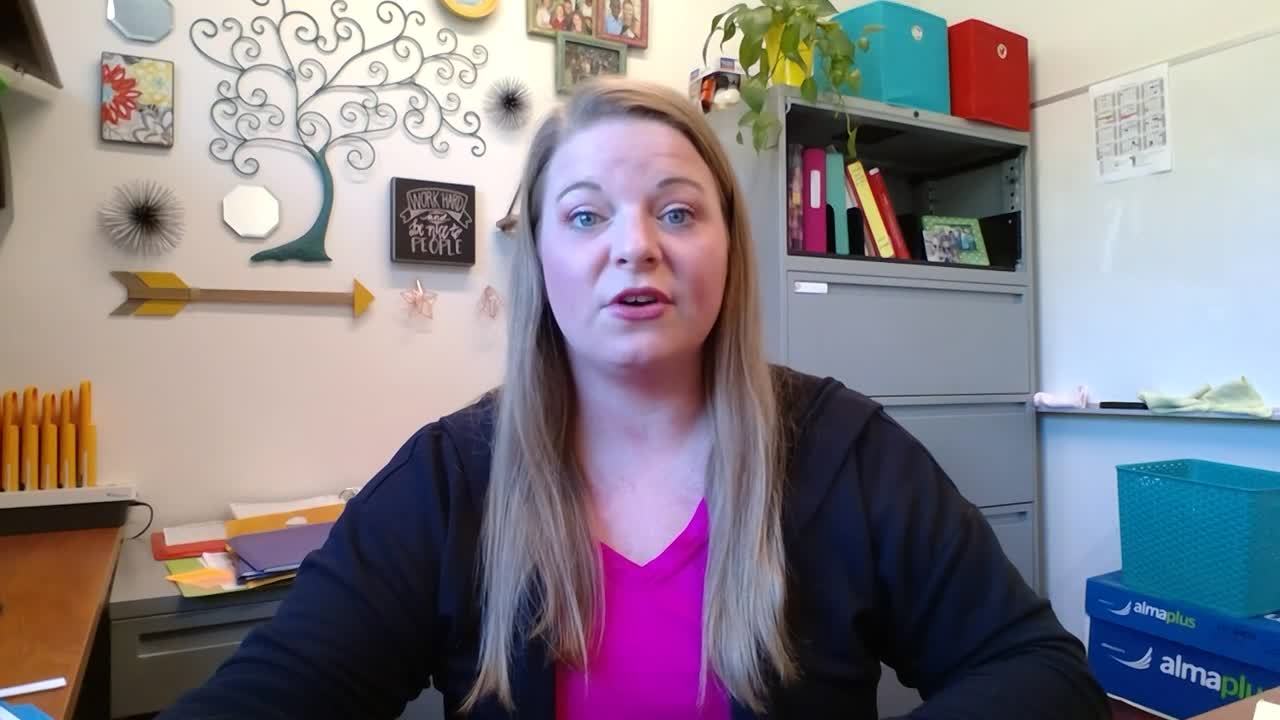
Hurricane Florence 2018
"McGraw Hill ALEKS made it easy for me to transition my course to an online format."
Elizabeth Creath
Mathematics Lecturer
University of North Carolina Wilmington
Need More Help?
Would you rather talk to someone in support?
Don’t be shy. Reach out today for help.
Call us: 800.258.2374
