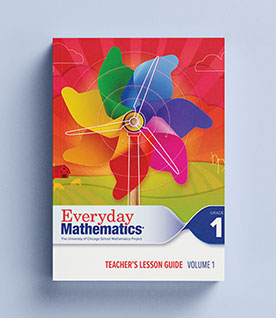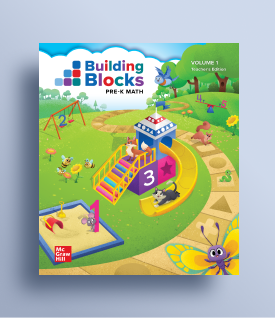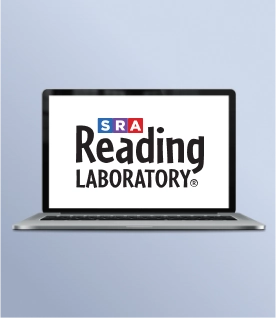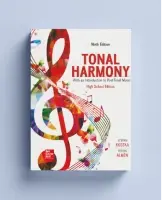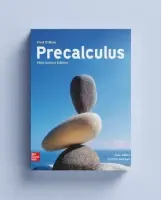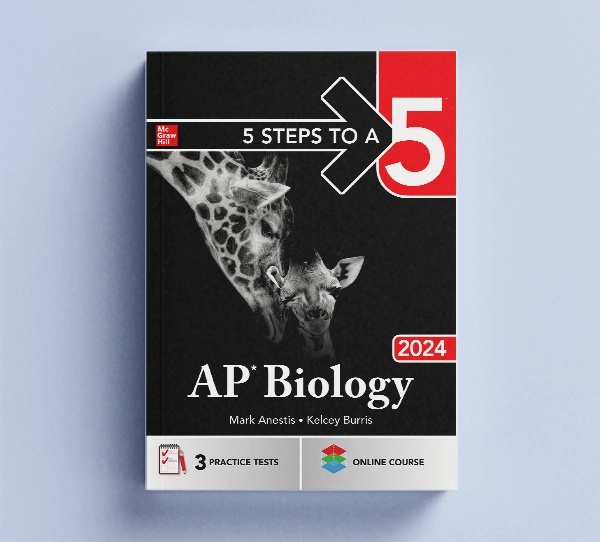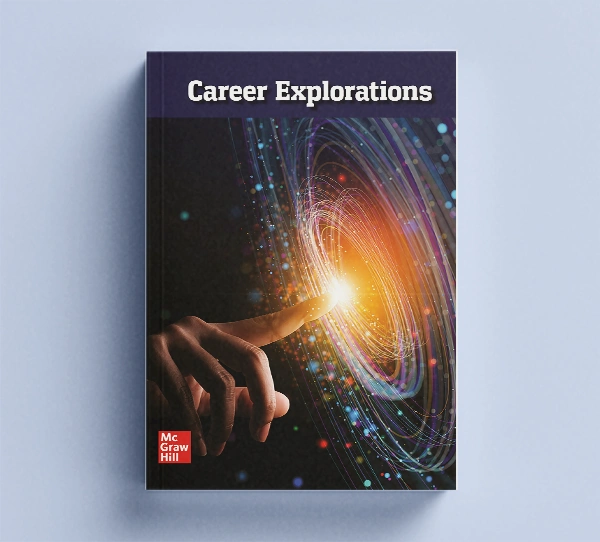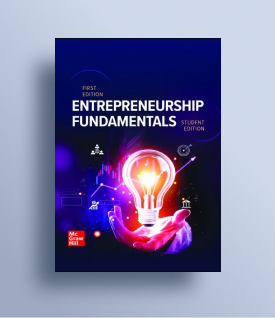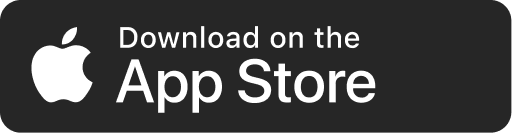My Account Details
What's New This
Back-to-School Season
Check out the latest enhancements to our platform.*
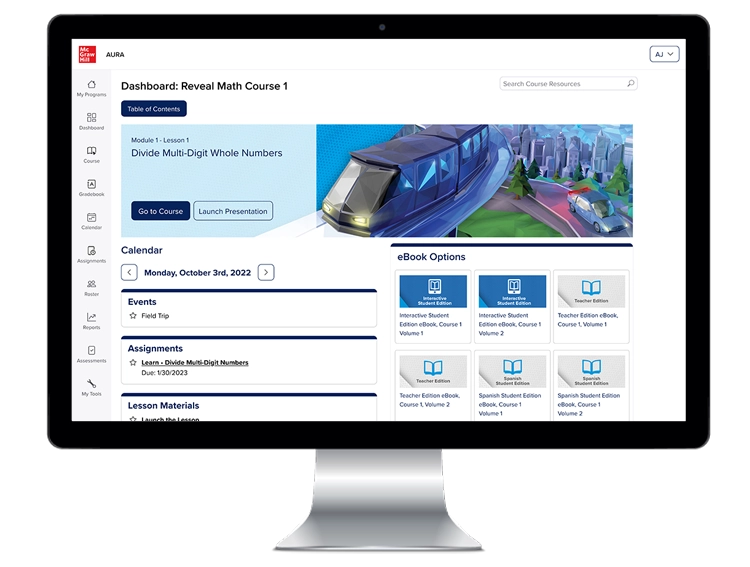
A Teacher Experience That Works for You
This back-to-school season, we’re excited to launch improvements to our K–12 platform. These enhancements make it easier than ever before to plan, teach, and grade with our flexible, easy‑to‑navigate instructional tools.
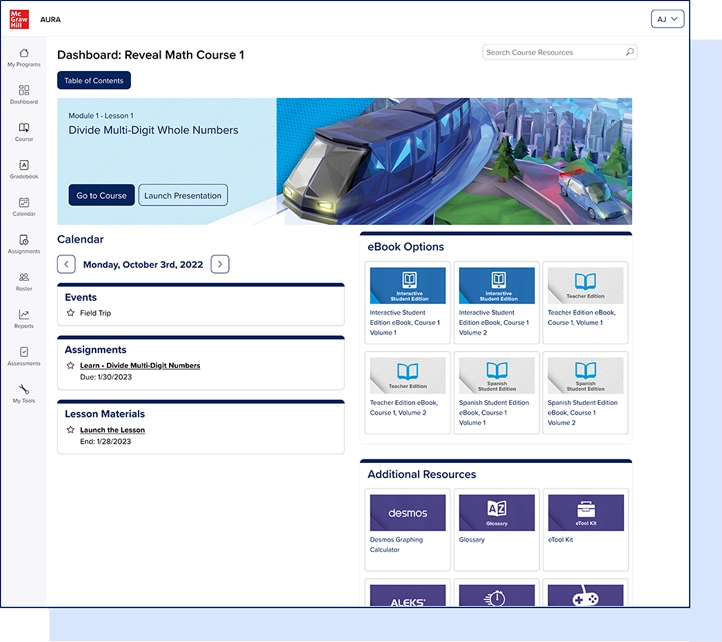
Redesigned Teacher Dashboard and Course Experience
- We’ve improved the look and feel of the teacher dashboard and course experience, so it’s easier for you to save time, customize lessons, monitor student progress, and make data-driven decisions.
- Accessibility is always top-of-mind as we continue to support all teachers and learners that use our platform.
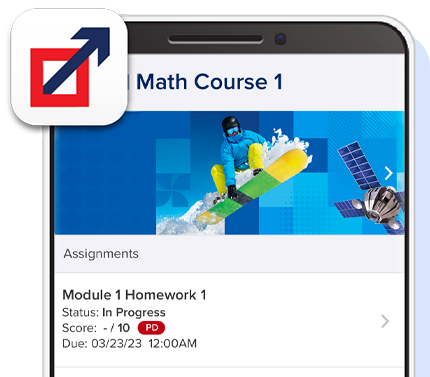
Updated Mobile App Experience
- Students can access online content, eBooks, and assignments in the new McGraw Hill K–12 Portal mobile app.
- Student eBooks and SmartBook assignments are available offline.
- Teachers and students can use their existing login credentials to access courses.
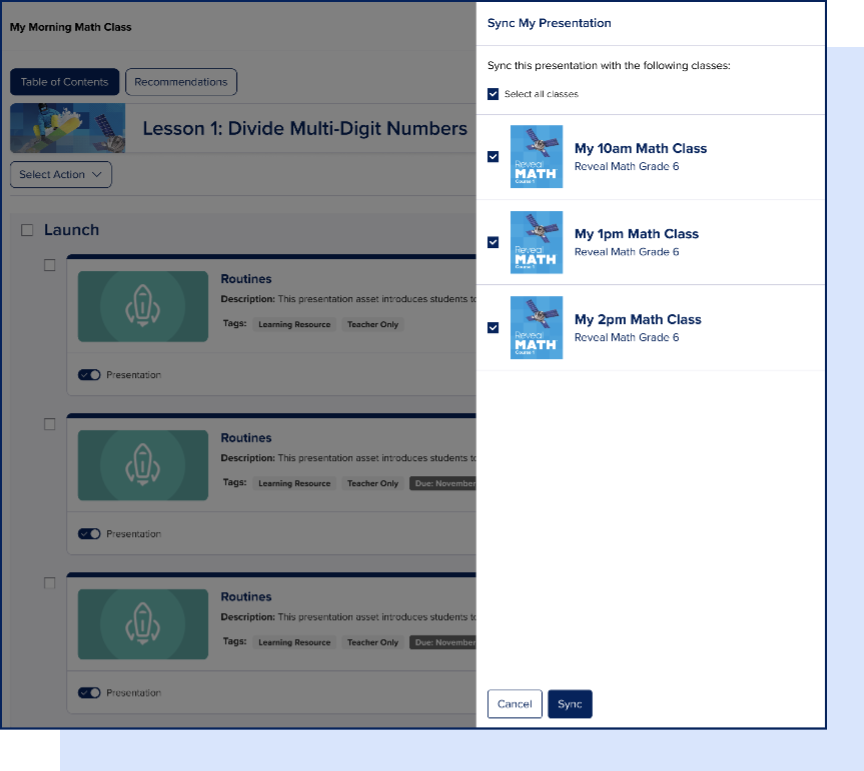
Sync Presentations Between Classes
- You can now seamlessly teach multiple periods of the same subject by syncing one presentation across all your classes.
- Simply make edits to your presentation and use the sync feature to automatically load that presentation for each period.
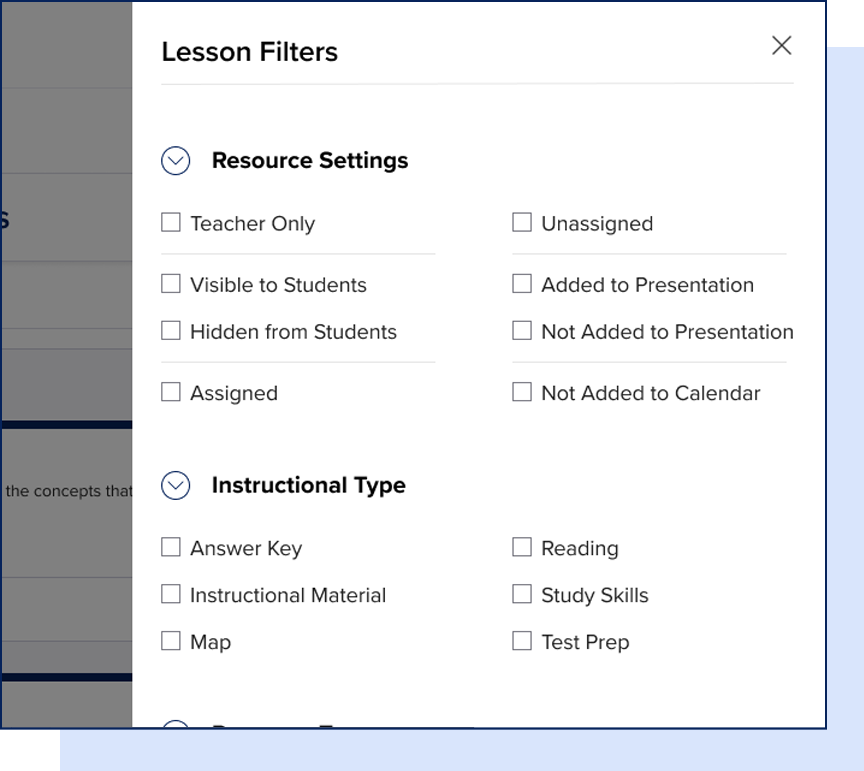
Filter Lesson Resources
- Enhanced filtering allows you to easily sort through our robust resource library to find the best assignments, activities, and instructional aides for any lesson.
- Filters are "sticky," meaning they stay selected even if you change the lesson, saving you time and clicks.
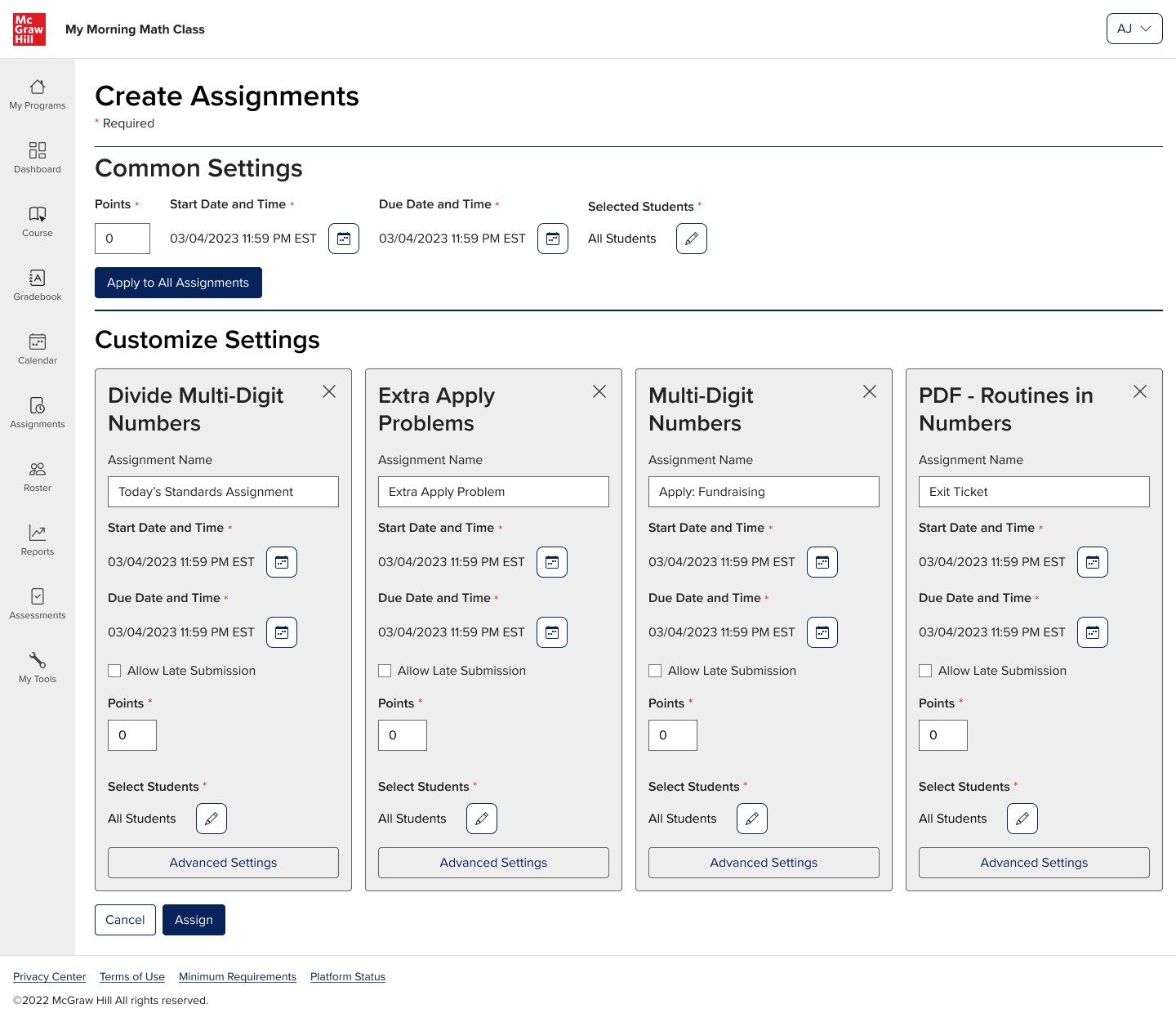
Bulk Assign
- After selecting from our wealth of customizable chapter resources, you can assign them in bulk.
- Simply use the checkboxes to assign resources, creating a personalized learning experience for an individual, group, or the entire class.
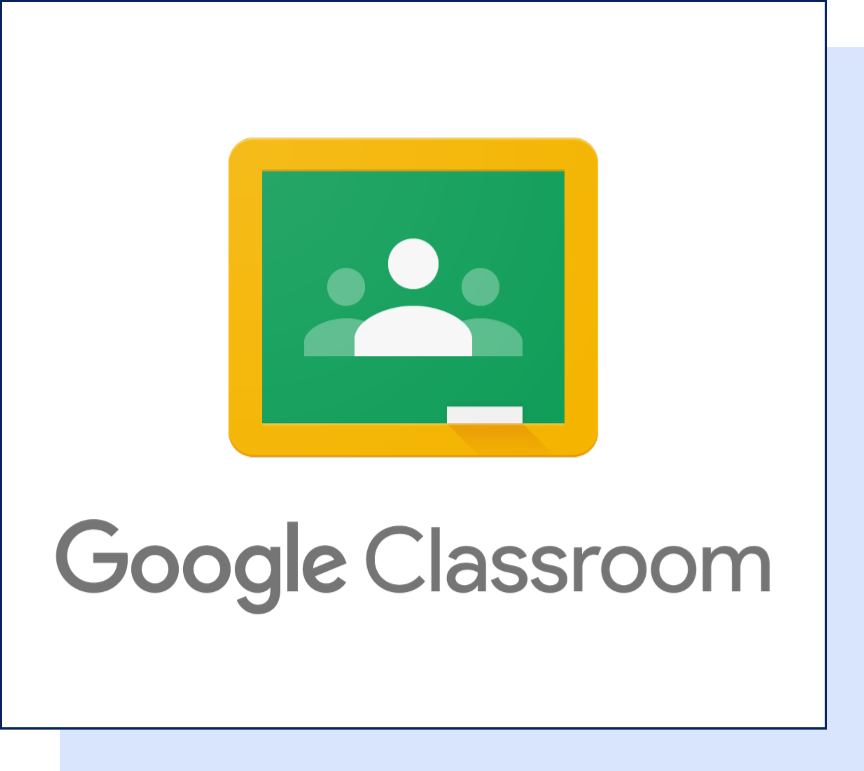
Google Classroom: Assignment and Grade Sync
- Seamlessly pair Google Classroom courses with our platform, including grade passback.
- Students can launch into our content from their Google Classroom course.
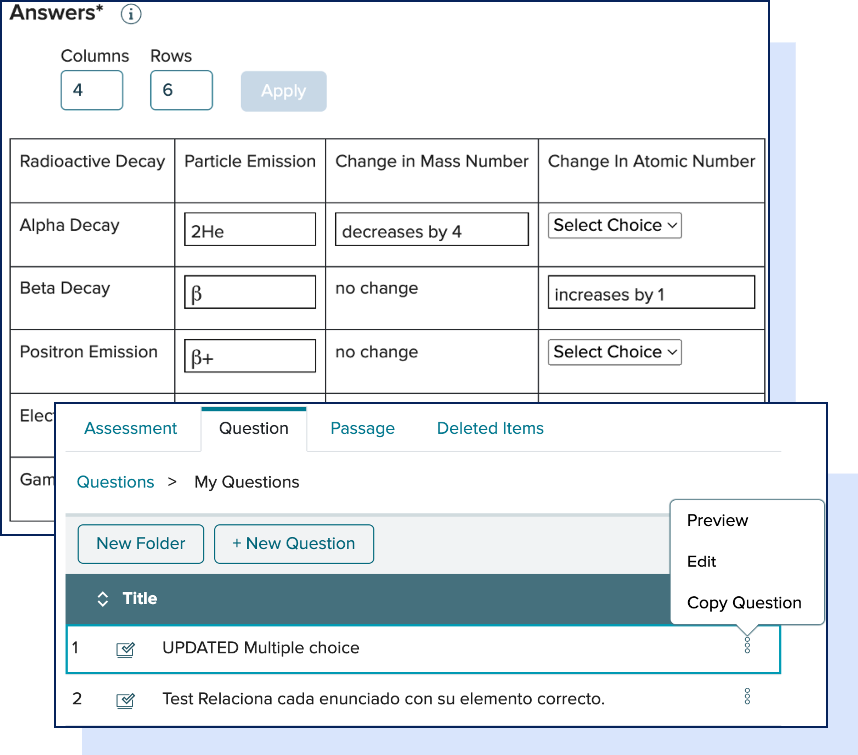
Assessment Improvements
- Copying: you can now copy individual questions and entire assessments, without losing the original.
- Printing: we've made improvements to the printing functionality for teacher-made assessments. Assessments will now use fewer pages and look much cleaner.