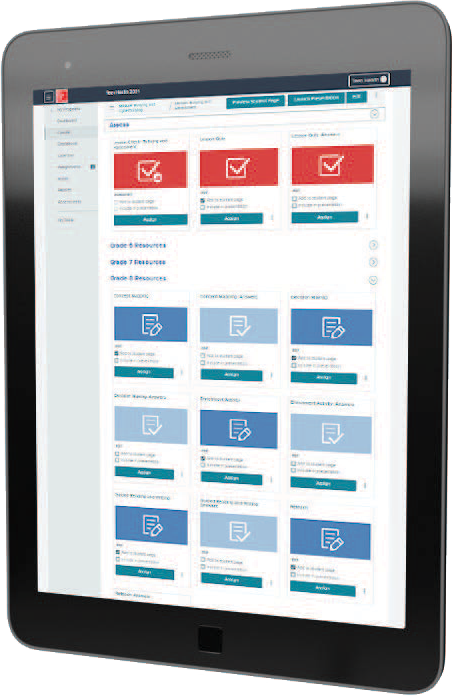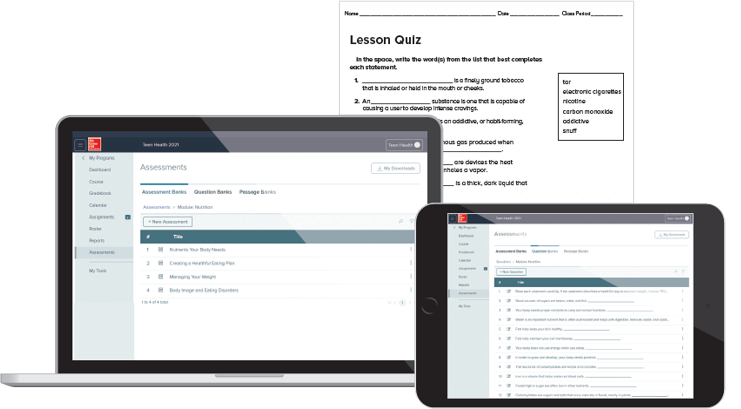My Account Details
Pedagogy & Features for Teen Health
Features Within the Text
Within the text, you will find features that are designed to help students develop and reinforce imperative knowledge and skills. These features include:
- Big Idea
Summarizes the main takeaway for the students at the beginning of each lesson.
- Main Idea
A sentence at the beginning of each section that summarizes the content in that particular section.
- Before You Read
Helps students tap into what they already know about the lesson content by responding to a short question in the Quick Write feature and reviewing key vocabulary from the lesson. In the online eBook, responses to the Quick Write questions can be typed directly into the response fields.
- Reading Checks
Stimulates quick recall and keeps students focused on the main idea of the lesson.
- Lesson Review
Questions at the end of each chapter ask students to reflect on what they learned in the lesson. In the online eBook, students can type their answers to the Lesson Review questions directly into the response fields.