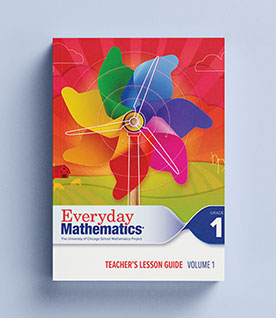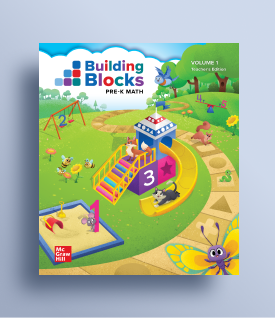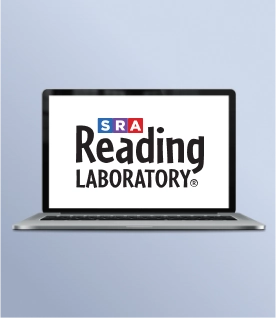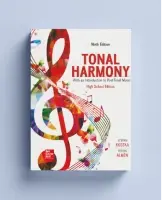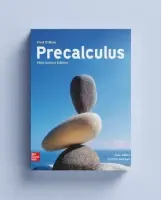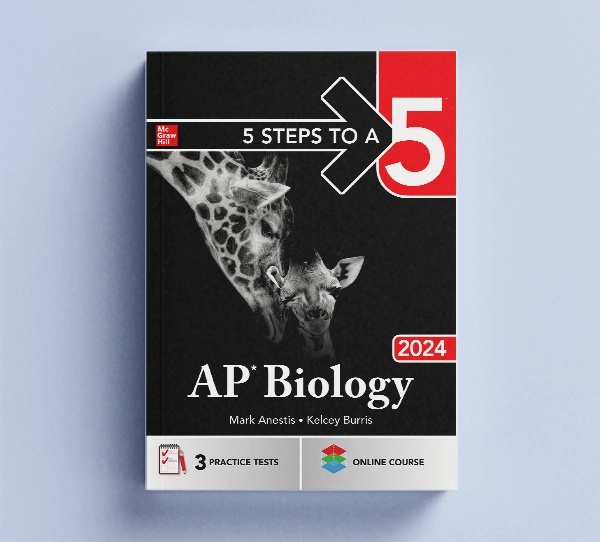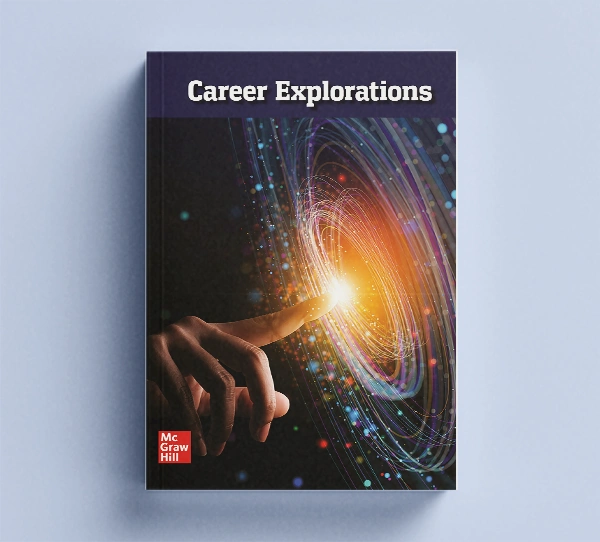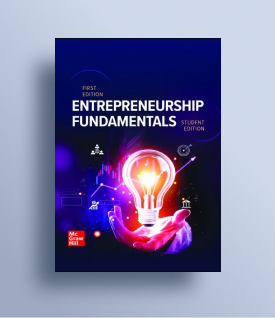My Account Details

Study Like a Pro on the Go
The K-12 Portal app lets students access their McGraw Hill course content anytime, anywhere—all conveniently organized by class. From there, students can easily view all their courses and corresponding resources.
Small Devices, Big Impacts
Designed for a mobile-friendly reading experience, the K-12 Portal comes with easy navigation and helpful eBook viewing tools like pinch, zoom, and text search. Select on-page links to view interactive resources and use the embedded tools (notes, bookmark, highlighter, and even a pen for writing directly on the screen) to stay organized.
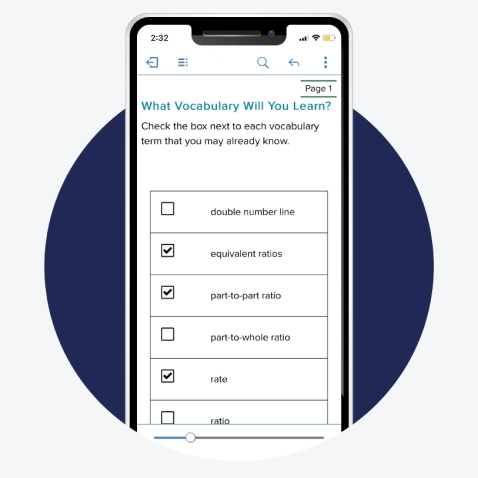
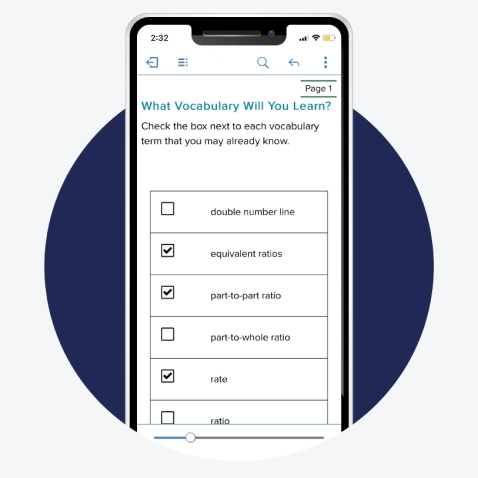
Small Devices, Big Impacts
Designed for a mobile-friendly reading experience, the K-12 Portal comes with easy navigation and helpful eBook viewing tools like pinch, zoom, and text search. Select on-page links to view interactive resources and use the embedded tools (notes, bookmark, highlighter, and even a pen for writing directly on the screen) to stay organized.
No Wi-Fi? No Problem
With the K-12 Portal, students can access their course materials completely offline. Simply download eBooks and assignments before disconnecting to read, highlight, annotate, bookmark, and more on the go. Notes and SmartBook 2.0 assignments will automatically sync once re-connected to Wi-Fi or data.
Jump Right into Learning
No need to spend time learning new tools: the K-12 Portal app was built with a simple, intuitive interface for students’ ease of use. Conveniently access SmartBook 2.0 and personalized practice assignments from the portal to launch into learning.


Jump Right into Learning
No need to spend time learning new tools: the K-12 Portal app was built with a simple, intuitive interface for students’ ease of use. Conveniently access SmartBook 2.0 and personalized practice assignments from the portal to launch into learning.
Support
Need help getting started? Check out our step-by-step articles on getting the most out of your K-12 Portal.