My Account Details
How To Cancel a Free Trial
How do I cancel a free trial?
1. To cancel before your free trial ends, select My Account from your navigation and click “Order History” from the dropdown:
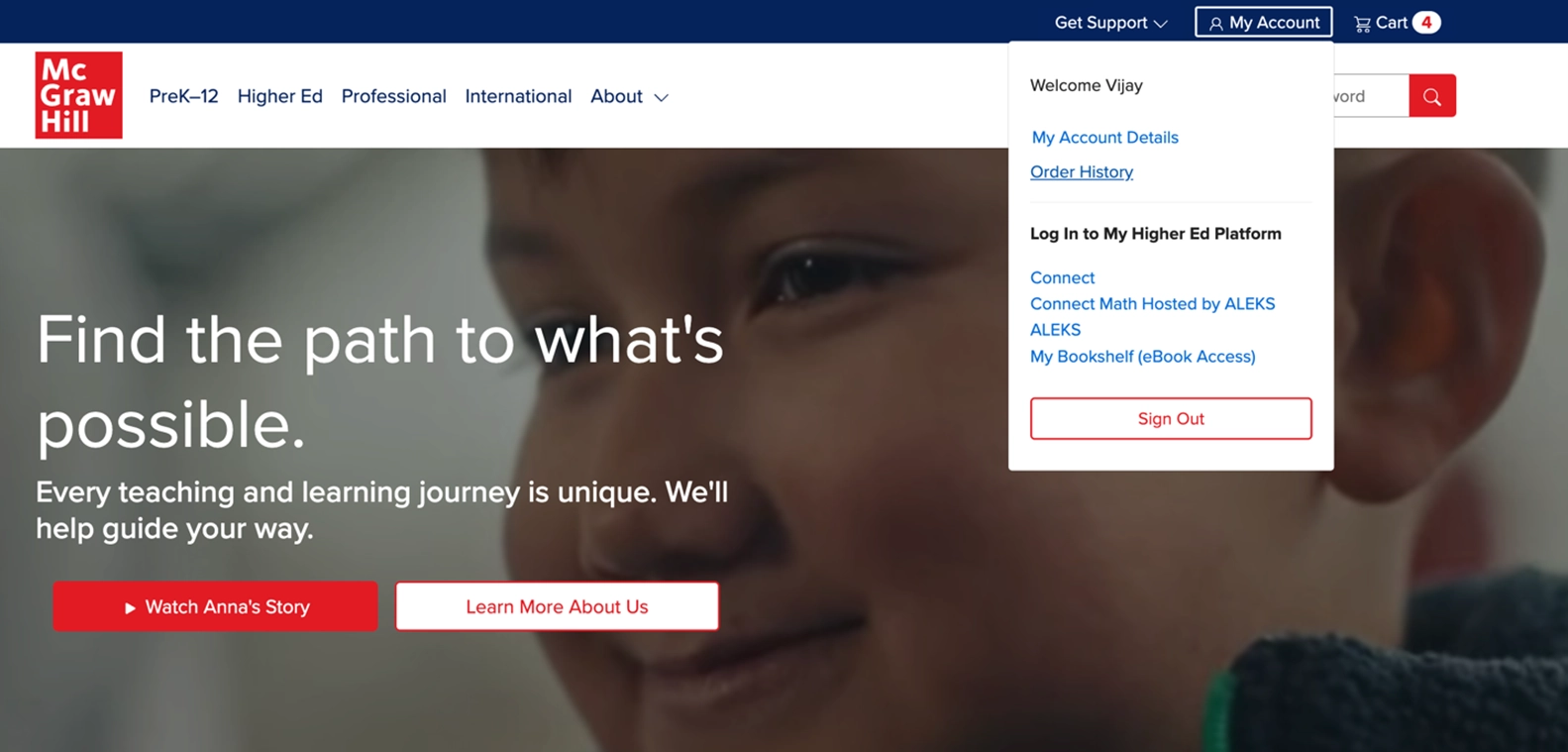
2. Find the product you are in a free trial for in your order history, then click “Cancel Free Trial”:
3. Confirm your cancellation by clicking “Cancel Free Trial” in the confirmation modal:
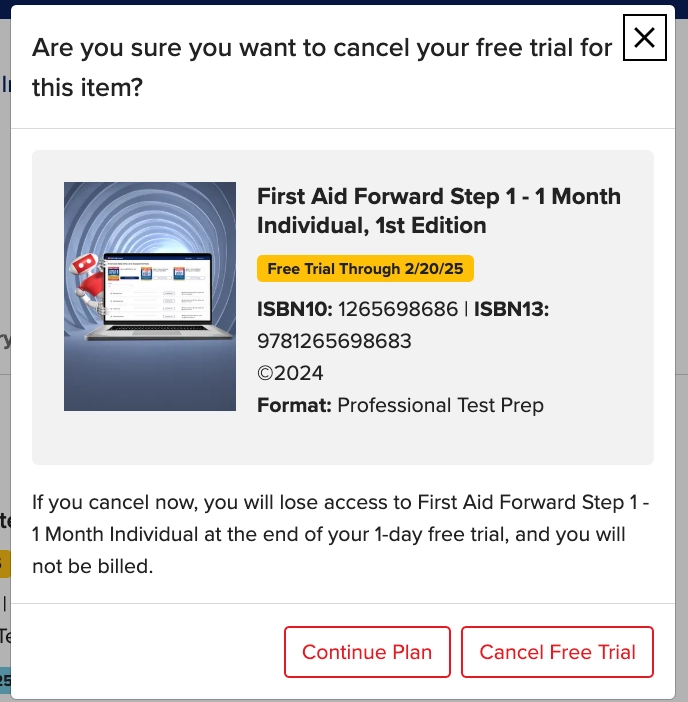
You will receive an emailed cancellation notice and your order history will reflect your updated order status.