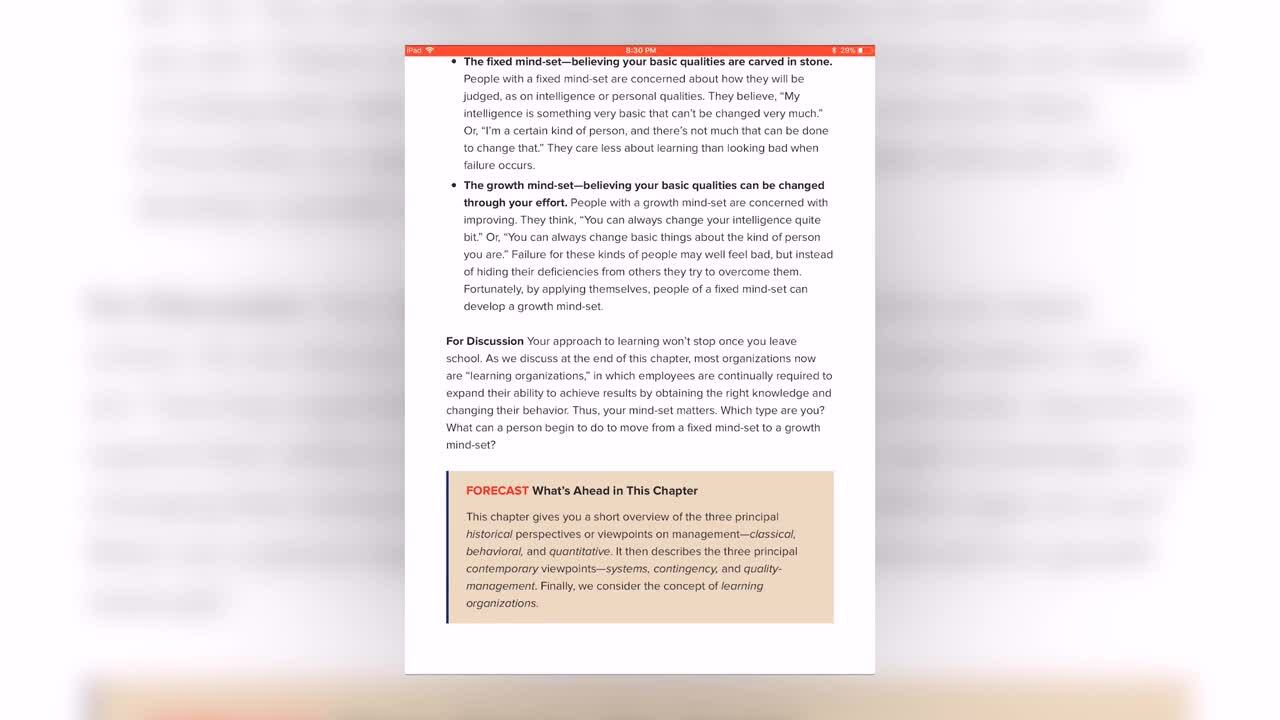My Account Details
Read Anywhere App
Hear students talk about the McGraw-Hill ReadAnywhere App, which lets Connect users access their course e-book anytime, anywhere on their smartphone or tablet.
The McGraw-Hill ReadAnywhere App lets Connect users access their course eBook anytime, anywhere on their smartphone or tablet. Available for select McGraw-Hill titles, the app allows users to download their eBook by either chapter or as the whole text and access it whether they’re online or offline. The app also provides the same tools available in the laptop version of the eBook and any notes or highlights made to the text will sync across platforms so they’re available on the app or laptop version. Login with your Connect username and password and start reading – anywhere! Download for iOS here.