My Account Details
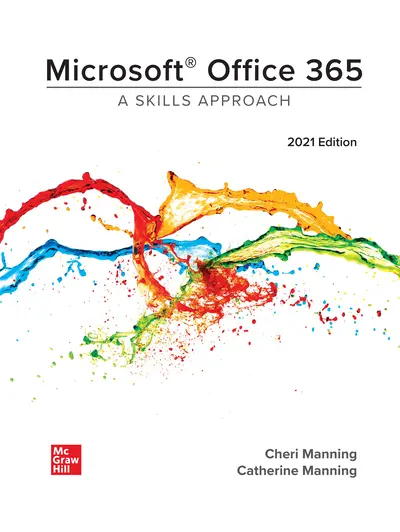
ISBN10: 1266774386 | ISBN13: 9781266774386
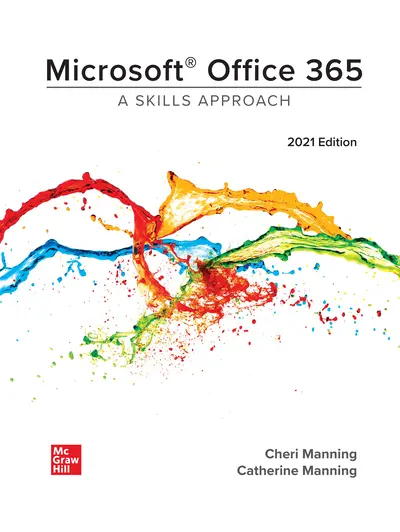
* The estimated amount of time this product will be on the market is based on a number of factors, including faculty input to instructional design and the prior revision cycle and updates to academic research-which typically results in a revision cycle ranging from every two to four years for this product. Pricing subject to change at any time.
Instructor Information
Quick Actions (Only for Validated Instructor Accounts):
How well do you know Microsoft Office? Many students can follow specific step-by-step directions to re-create a document, spreadsheet, presentation, or database, but do they truly understand the skills it takes to create these on their own? Just as simply following a recipe does not make you a professional chef, re-creating a project step by step does not make you an Office expert.
The purpose of this book is to teach you the skills to master Microsoft Office 365 in a straightforward and easy-to-follow manner. But Microsoft® Office 365: A Skills Approach goes beyond the how and equips you with a deeper understanding of the what and the why. Too many times books have little value beyond the classroom. The Skills Approach series has been designed to be not only a complete textbook but also a reference tool for you to use as you move beyond academics and into the workplace
Chapter 1: Essential Skills for Office
Word 365:
Chapter 1: Getting Started with Word
Chapter 2: Formatting Text and Paragraphs
Chapter 3: Formatting Documents
Chapter 4: Working with Pictures, Tables, and Charts
Chapter 5: Working with Reports and Collaborating with Others
Word Addendum: Mailings
Excel 365:
Chapter 1: Getting Started with Excel
Chapter 2: Formatting Cells
Chapter 3: Using Formulas and Functions
Chapter 4: Formatting Worksheets and Managing the Workbook
Chapter 5: Adding Charts and Analyzing Data
Access 365:
Chapter 1: Getting Started with Access
Chapter 2: Working with Tables
Chapter 3: Using Queries and Organizing Information
Chapter 4: Working with Forms and Reports
Powerpoint 365:
Chapter 1: Getting Started with PowerPoint
Chapter 2: Adding Content to Slides
Chapter 3: Formatting Presentations
Chapter 4: Managing and Delivering Presentations
Appendix A: Office Keyboard Shortcuts
Appendix B: Mouse Commands and Touch Gestures
Need support? We're here to help - Get real-world support and resources every step of the way.