My Account Details
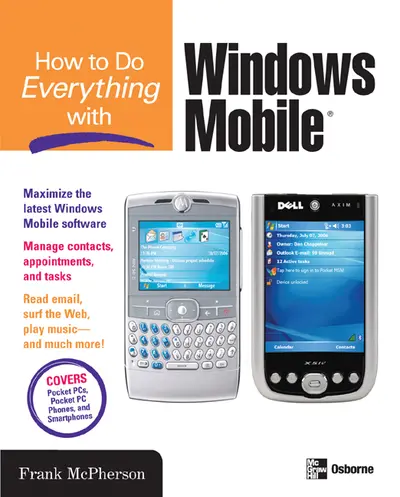
ISBN10: 0072262508 | ISBN13: 9780072262506
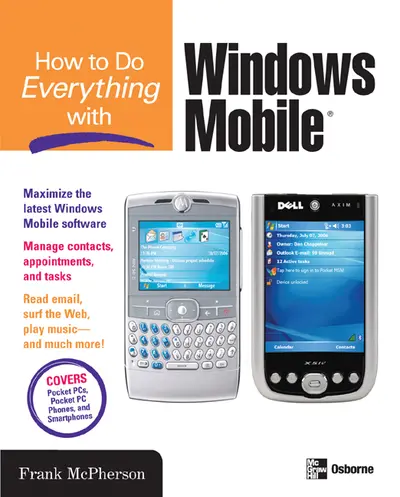
* The estimated amount of time this product will be on the market is based on a number of factors, including faculty input to instructional design and the prior revision cycle and updates to academic research-which typically results in a revision cycle ranging from every two to four years for this product. Pricing subject to change at any time.
Instructor Information
Quick Actions (Only for Validated Instructor Accounts):
Publisher's Note: Products purchased from Third Party sellers are not guaranteed by the publisher for quality, authenticity, or access to any online entitlements included with the product.
Get the most out of your Pocket PC, Pocket PC Phone, or Smartphone using the latest Windows Mobile software and this easy-to-follow guide
Learn fast and simple ways to manage all types of information-from everyday essentials such as scheduling appointments and storing addresses to balancing your checkbook and reading email-no matter where you go. Written in a step-by-step format, How to Do Everything with Windows Mobile shows you how to share data with other wireless devices, play music, watch videos, send messages, write letters, and much more. Whether your needs are business or pleasure, this handy guide will have you fully utilizing all of the expanded features and capabilities of your Windows Mobile device.
How to Do Everything with Your Windows Mobile(TM) Device
Acknowledgements
Introduction
Part I: Get Started with Windows Mobile
Chapter 1: Welcome to Windows Mobile
Chapter 2: Get Acquainted with Your Pocket PC
Chapter 3: Personalize with Your Pocket PC
Chapter 4: Change Your Pocket PC System Settings
Chapter 5: Get Acquainted with Your Smartphone
Part II: Connect with PCs
Chapter 6: Connect to Desktop PCs
Chapter 7: Sychronize Data
Chapter 8: Manage Your Device
Part III: Get Connected with Windows Mobile
Chapter 9: Call a Friend
Chapter 10: Connect to Networks
Chapter 11: Send and Receive E-Mail
Chapter 12: Browse the Web
Part IV: Make the Most Out of Windows Mobile
Chapter 13: Get Organized
Chapter 14: Create Documents
Chapter 15: Crunch Numbers
Chapter 16: Be Productive at Work
Chapter 17: Travel with Windows Mobile
Chapter 18: Have Fun with Games, Pictures, Music, Books, and Movies
Chapter 19: Do More with Windows Mobile
Index
Need support? We're here to help - Get real-world support and resources every step of the way.