
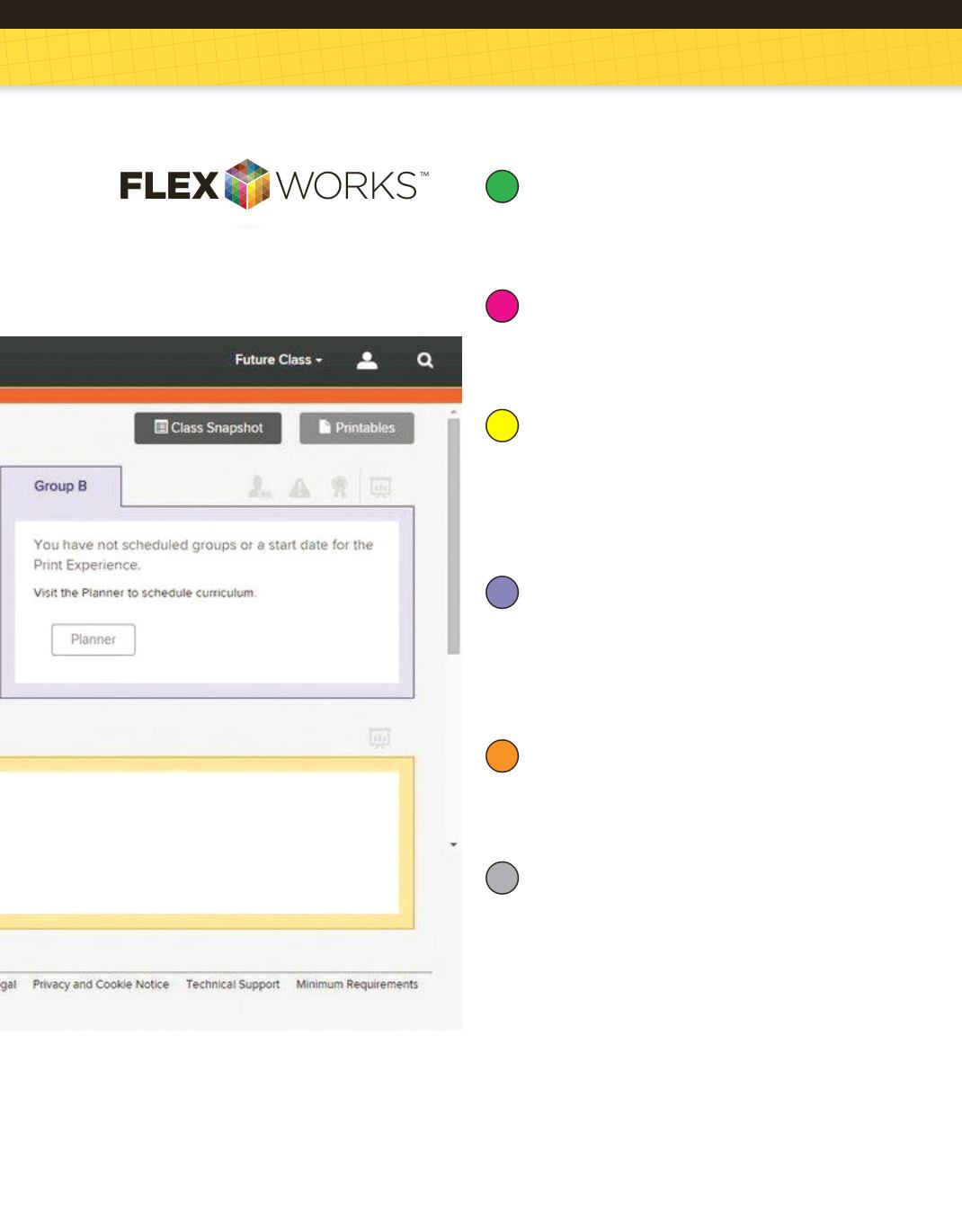
SRA FLEX LITERACY
™ IMPLEMENTATION GUIDE
49
Dashboard
The Dashboard provides learning objectives for the
class day, as well as just-in-time reporting and printables
to assist the teacher in organizing daily instruction.
Class Management
Class Management provides teachers with the ability
to add students to a class and to manage student and
class information.
Planner
Planner provides teachers with the ability to assign
students to groups and assign curriculum. It also
provides a “month view” of the assignments for each
of The Print Experience groups and The Project
Experience.
Gradebook
Gradebook provides teachers with the ability to enter
grades for all of the gradable items in The Digital
Experience that are not graded automatically by the
system. Teachers also input Assessment Guide grades
for The Print Experience and The Project Experience.
Reports
Reports provides teachers with the ability to view
student and class performance, growth, and progress in
all areas of the program.
Resources
The Resource section contains many of the materials
used in the program. Versions of these resources
accessed within the
Resources
are generic and can be
viewed at any time. There are four tabs of resources:
•
General Resources (correlations, scopes and
sequences, and user support)
•
Digital Experience (mastery checks, individualized
instruction, and fluency passages)
•
Print Experience (ePresentations, CTAs, and
Tradebook Library resources)
•
Project Experience (ePresentations, Pre-Project
Lessons, and Tech Tutor videos)
1
2
3
4
5
6














