
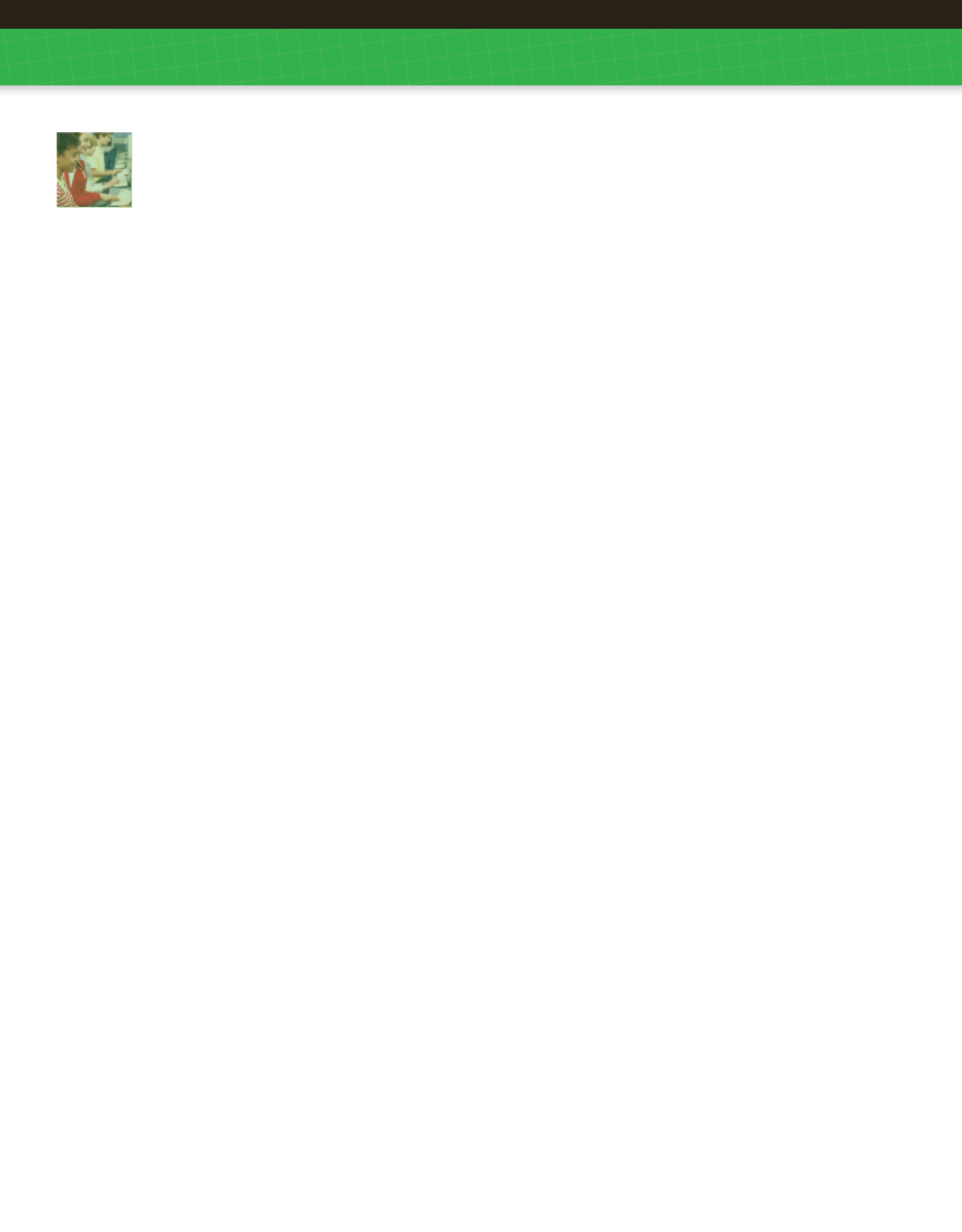
SRA FLEX LITERACY
™ IMPLEMENTATION GUIDE
21
The Digital Experience
INDIVIDUALIZED INSTRUCTION
Overview
The Digital Experience is an online system for providing instruction, practice,
assessment, and review in skills related to reading and language arts. Each student has
an account that provides access to an individualized course of instruction through the
system. Because the system is web-based, students can log in from any computer that
meets the system’s technical requirements and progress through the instruction at
their own pace. Each student has a unique username and password determined by the
master code holder or an administrator upon student creation in ConnectED. This
username and password must be provided to students outside of the program so they
can add
SRA FLEX Literacy
™ to their ConnectED book bags. For more information,
review the Getting Started section of this Guide beginning on page 57.
Data generated by students’ performance in The Digital Experience are collected by
the system, and reports about student performance are provided through
FLEXWorks
.
The Digital Experience has two primary components, the Student Room and the
instructional activities, which are described below.
Basic Navigation
Students move customizable avatars through the Student Room and the instructional
activities. Avatars are controlled using the mouse or directional arrows on the
keyboard. To move an avatar using the mouse, place the arrow-shaped cursor on the
area of the screen to be moved to and click and hold the left button (the main button
on a Macintosh). Dragging the cursor toward the edges of the screen will cause the
avatar to move more quickly. Pointing the cursor up and clicking the mouse or using
the up arrow on the keyboard will cause the avatar to jump.














