
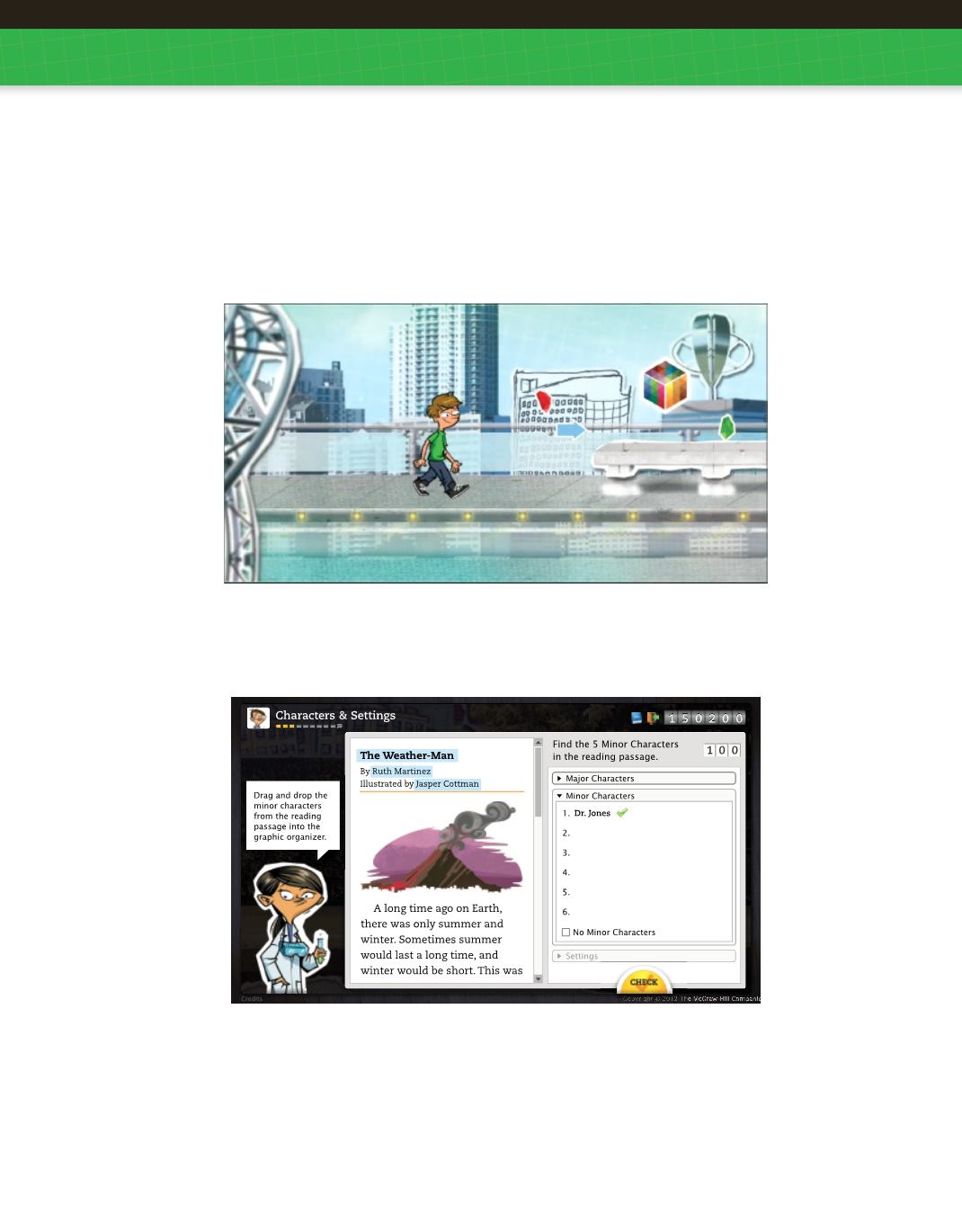
24
SRA FLEX LITERACY
™ IMPLEMENTATION GUIDE
Lesson Walkthrough
After exiting the Student Room through the Next Lesson Doorway, students’ avatars
are placed into the Lesson Walkthrough. Each lesson walkthrough has a panoramic
environment. Students initiate instructional activities by walking the avatar into the
floating cubes that appear throughout the Lesson Walkthrough. Each cube opens to
reveal a screen that displays an icon and name for each category of instructional
activity (e.g., Vocabulary). Students click a Start button to begin the activity.
Lesson Hosts and Lesson Walkthrough Themes
Activities in The Digital Experience are hosted by characters that serve as instructors.
New characters and environments are introduced on a five-lesson cycle.














