
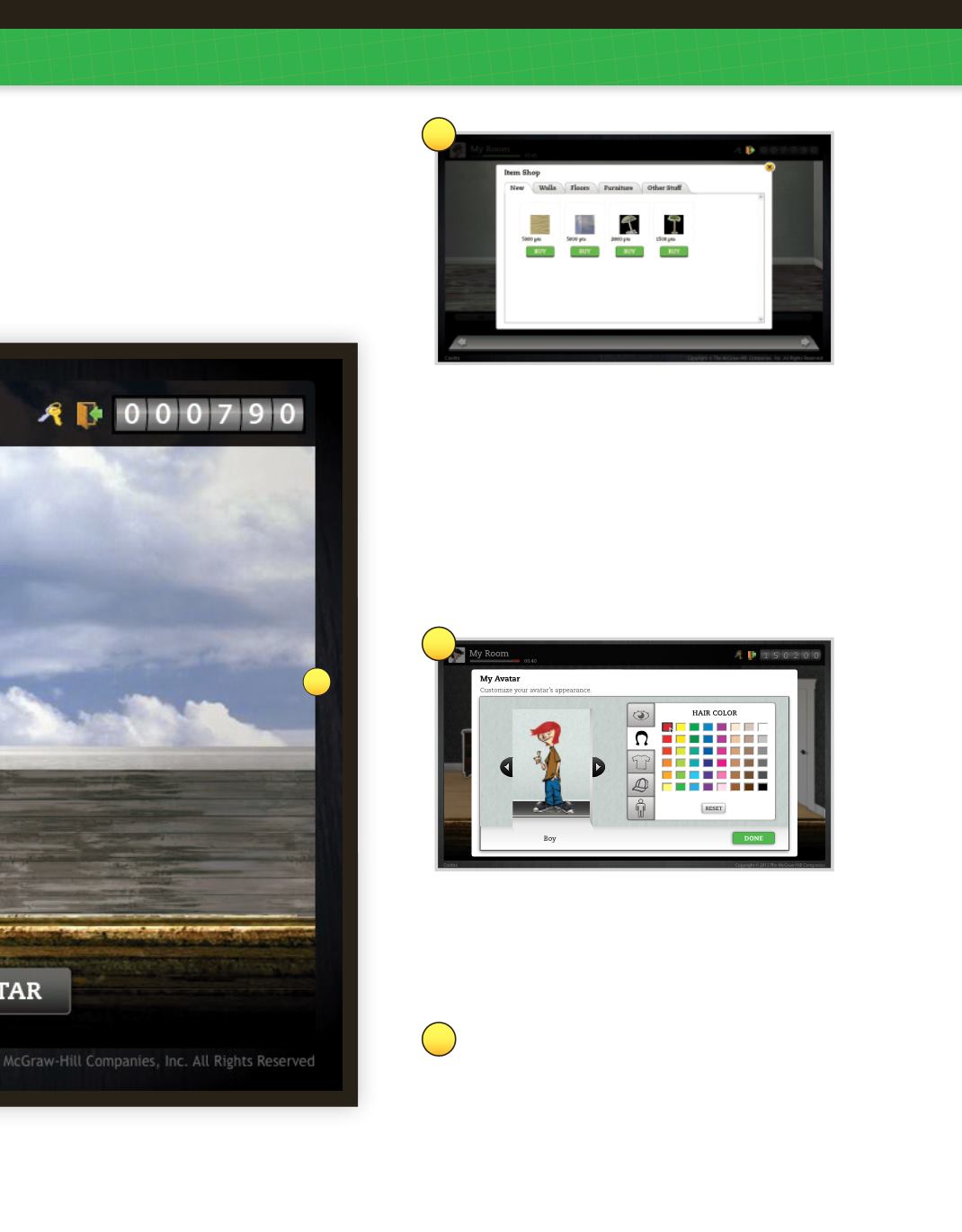
SRA FLEX LITERACY
™ IMPLEMENTATION GUIDE
23
Design My Room
Students drag and drop items from the Design My Room tab into
the Room area to decorate and personalize it. The Design My
Room tab is empty at first and is populated with items that students
acquire from the Item Shop. Students redeem points for decorative
items there. Anything purchased from the Item Shop is added
to the Design My Room tab. New items become available every
five lessons, when the instructional host and lesson environment
change. Item categories include flooring, furniture, wallpaper, and
miscellaneous items.
1
Edit My Avatar
Students choose from dozens of human and nonhuman characters.
They can change to a different avatar anytime they are in the
Student Room or customize each avatar by adjusting the color of
skin, hair, clothes, and accessories.
2
3
Next Lesson Doorway
The doorway on the far right side of the Student Room is the portal
to the Lesson Walkthrough and the instructional activities. Students
click the door to proceed to the next Digital Experience lesson.
3














