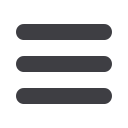
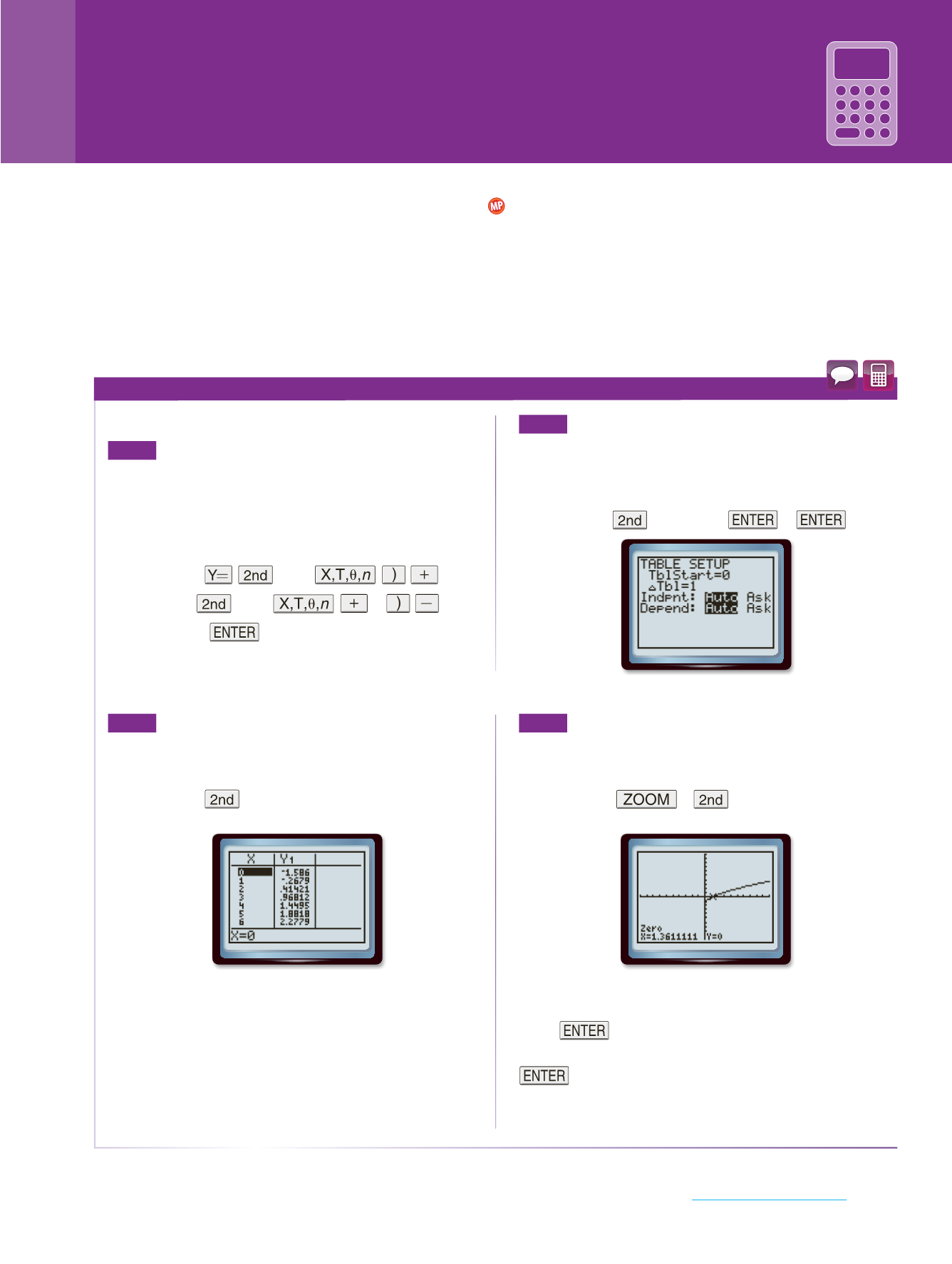
EXTEND 6
Graphing Technology Lab
Solving Radical Equations
You can use a TI-83/84 Plus graphing calculator to solve
radical equations and inequalities. One way to do this is to
rewrite the equation or inequality so that one side is 0. Then
use the zero feature on the calculator.
(continued on the next page)
Solve
√
x
+
√
x
+
2
=
3.
Step 1
Rewrite the equation.
• Subtract 3 from each side of the equation to get
√
x
+
√
x
+
2
-
3
=
0.
• Enter the function
y
=
√
x
+
√
x
+
2
-
3 in the
Y=
list.
keystrokes
:
[
√
1
]
[
√
1
]
2
3
Step 2
Use a table.
• You can use the
TABLE
function to locate intervals
where the solution(s) lie. First, enter the starting
value and the interval for the table.
keystrokes
:
[TBLSET]
0
1
C07-031A-888482
Step 3
Estimate the solution.
• Complete the table and estimate
the solution(s).
keystrokes
:
[TABLE]
C07-030A-888482
Because the function changes sign from negative to
positive between
x
=
1 and
x
=
2, there is a solution
between 1 and 2.
Step 4
Use the
ZERO
feature.
• Graph the function in the standard viewing
window; then select
ZERO
from the
CALC
menu.
keystrokes
:
6
[CALC]
2
C07-032A-888482
[ 10, 10 ] scl: 1 by [ 10, 10] scl: 1
Place the cursor on a point at which
y
<
0 and
press
for the
LEFT BOUND
. Then place
the cursor on a point at which
y
>
0 and press
for the
RIGHT BOUND
. You can use the same
point for the
GUESS
. The solution is about 1.36. This is
consistent with the estimate made by using the
TABLE
.
Example 1
Radical Equation
Mathematical Practices
4
Model with Mathematics
connectED.mcgraw-hill.com359


















